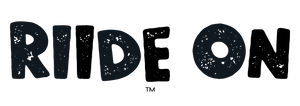Elevate your child's ride on toy experience with the ride on toy Music USB Stick - Riide On MP3 USB Music Player, adding an extra layer of joy to their journeys. Let them cruise in style while grooving to their favorite tunes with these key features:
Ride On Toy Key Music USB Stick - Features:
- Easy Music Playback: Simply plug in a USB drive loaded with your child's favorite songs for an entertaining ride.
- Volume Control: Adjust the volume for a comfortable and pleasant listening experience.
- Safe and User-Friendly: Designed with child safety in mind, with easy-to-use controls.
- Universal Compatibility: Compatible with a variety of ride on car models, a versatile accessory for convenience.
- Entertainment on the Go: Keep your child engaged and entertained on trips around the garden or blocks.
- Custom Playlists: Create unique playlists to match your child's mood, turning each ride into a musical journey.
How to Enjoy:
- Plug and Play: Insert a USB drive loaded with your child's favorite music into the MP3 player.
- Start Riding: Let your child enjoy their ride while grooving to their favorite tunes.
- Safe and Fun: The MP3 USB Music Player ensures a safe and entertaining ride for your child.
How to Add an MP3 to a USB Drive: A Quick Guide
Adding your favorite MP3 songs to a USB drive is a simple process that lets you enjoy your music on various devices. Here's a quick step-by-step guide:
Materials Needed:
- USB Drive
- Computer with a USB port
- MP3 files you want to transfer
Steps:
Insert the USB Drive:
- Locate an available USB port on your computer.
- Insert the USB drive into the port.
Open File Explorer (Windows) or Finder (Mac):
- Navigate to the folder where your MP3 files are stored.
Select MP3 Files:
- Highlight the MP3 files you want to transfer by clicking and dragging your cursor over them.
Copy or Cut the Files:
- Right-click on the highlighted files.
- Choose "Copy" to keep the original files in their current location.
- Alternatively, choose "Cut" if you want to move the files from their current location.
Navigate to the USB Drive:
- Open a new File Explorer (Windows) or Finder (Mac) window.
- Locate the USB drive under "Devices" or "This PC" (Windows) or on the desktop (Mac).
Paste the MP3 Files:
- Right-click on an empty space in the USB drive folder.
- Choose "Paste" to copy the files to the USB drive.
Wait for Transfer:
- The transfer time depends on the size of the files and the speed of your USB connection.
Eject the USB Drive:
- Safely eject the USB drive from your computer to ensure no data loss.
Now, your USB drive is loaded with your favorite MP3 files, ready to be used with compatible devices such as the Riide On MP3 USB Music Player. Enjoy your music on the go!
Add a soundtrack to your child's ride-on adventure with the Riide On MP3 USB Music Player. Enhance their playtime and make every journey memorable. Order today and let the music move their wheels!